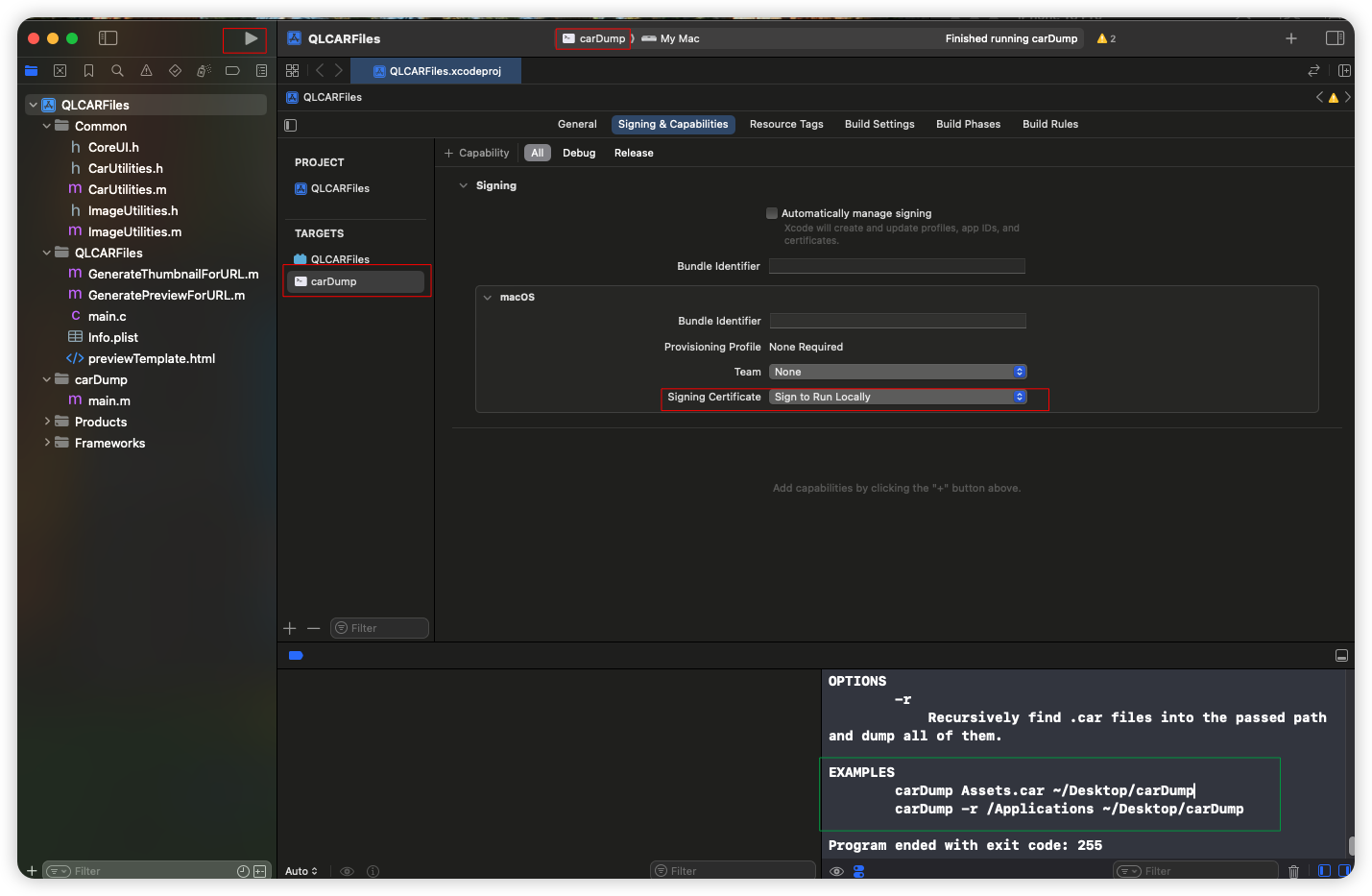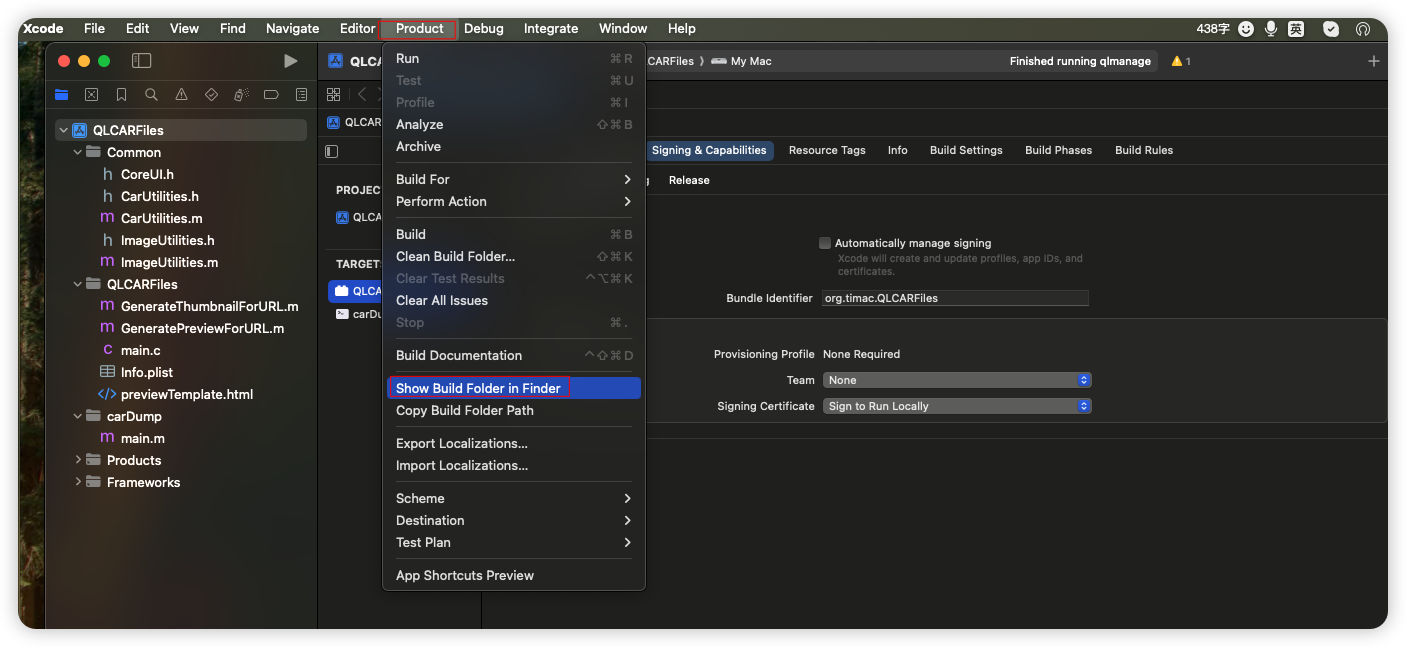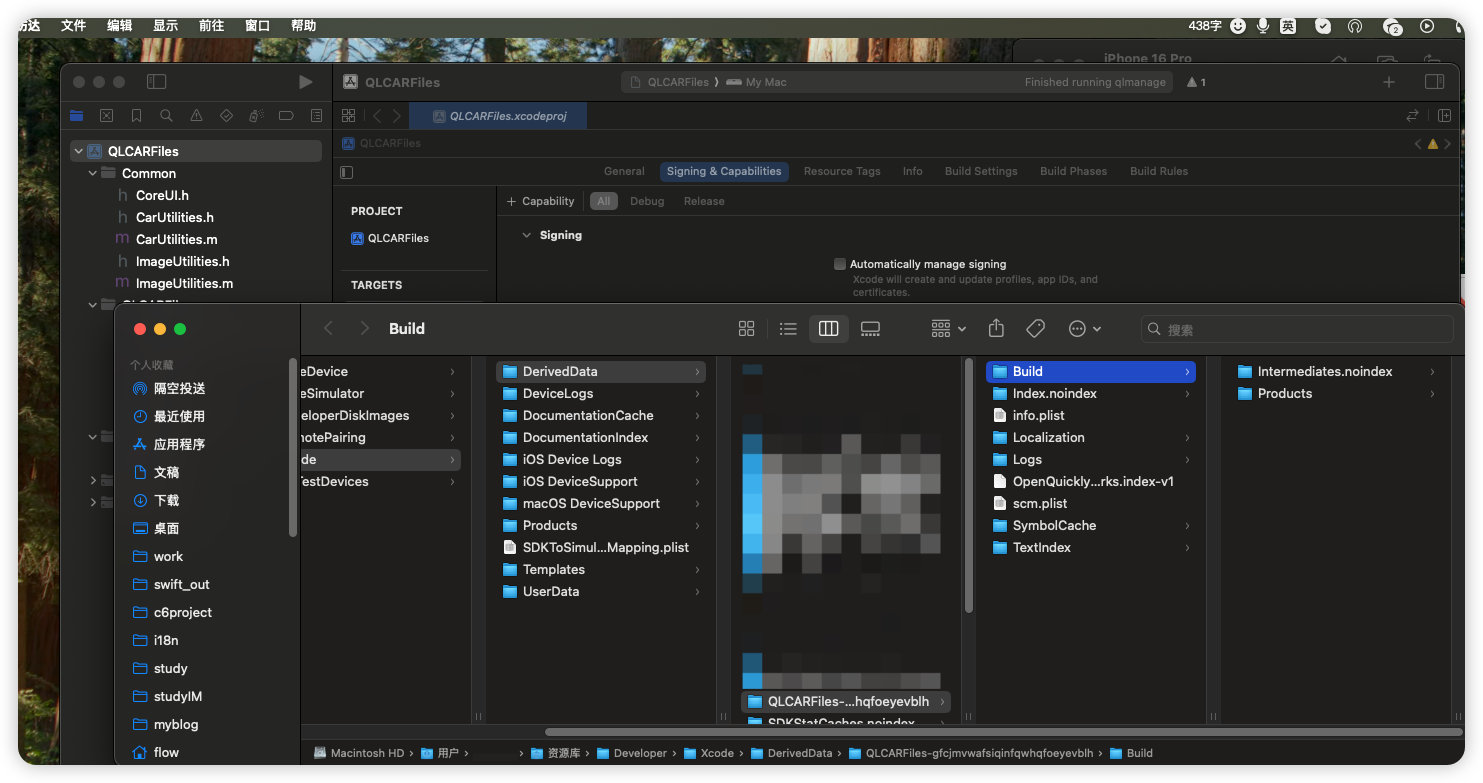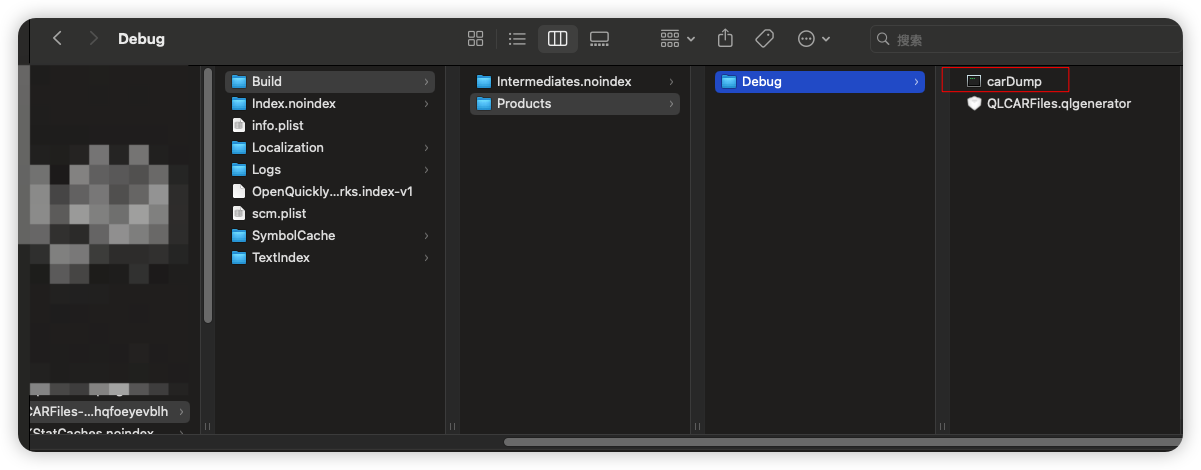解包ipa并提取Info.plist及Asserts.car
解包ipa并提取Info.plist及Asserts.car
参考:
- Analysing Assets.car file in iOS
- acextract
- ThemeEngine
- iOS Asset Extractor
- Asset Catalog Tinkerer
- cartool
- QLCARFiles – 亲测可用
前言
在做解析ipa自动生成安装链接时,需要读取ipa的logo,特需要解析
Assets.car
方式一:使用系统提供的工具
1
xcrun --sdk iphoneos assetutil --info Assets.car
方式二、使用三方工具,推荐 QLCARFiles – 亲测可用
1、下载源代码 https://github.com/Timac/QLCARFiles 2、运行项目 3、Product -> Show Build Folder in Finder -> /Users/xxx/Library/Developer/Xcode/DerivedData/QLCARFiles-xxxxxx/Build/Products/Debug/carDump
1
2
3
4
5
6
7
8
9
10
11
12
13
# 创建解压后的文件
tempAssertsDirPath
if [ -d "$tempAssertsDirPath" ]; then
echo "删除临时解包目录 rm ${tempAssertsDirPath}"
rm -rf "${tempAssertsDirPath}"
else
mkdir $tempAssertsDirPath
fi
# 正式解压
carDump Assets.car /Users/xxx/xxx/output
# 查找AppIcon的图片
find /Users/xxx/xxx/output -name "AppIcon*.png"
复制找到的文件到另外的文件夹
1
2
3
4
5
6
# 找到aaa文件夹下移AppIcon开头,以.png结尾的文件,复制到bbb文件夹下
find /xxx/xxx/aaa -name "AppIcon*.png" -print0 | xargs -0 -J % cp % /xxx/xxx/bbb
# 找到ccc文件夹里类型是pdf的文件,拷贝到ddd里
find /xxx/xxx/ccc -type f -print0 | xargs -0 -J % cp % /xxx/xxx/ddd
# 查找出aaa文件夹里最大的文件
du -s ${iconDir}/* | sort -nr | head -1
参考:
完整解压Ipa并提前Icon的脚本testUnzip.sh
1
2
3
4
5
6
7
8
9
10
11
12
13
14
15
16
17
18
19
20
21
22
23
24
25
26
27
28
29
30
31
32
33
34
35
36
37
38
39
40
41
42
43
44
45
46
47
48
49
50
51
52
53
54
55
56
57
58
59
60
61
62
63
64
65
66
67
68
69
70
71
72
73
74
75
76
77
78
79
80
81
82
83
84
85
86
87
88
89
90
91
92
93
94
95
96
97
98
99
100
101
102
103
104
105
106
107
108
#!/bin/sh
# 读取当前脚本的路径
script_path=$0
script_dir_path=$(cd "$(dirname "$0")";pwd)
source_ipa_path=$1
# ipa路径
if [ ! -f "$source_ipa_path" ]; then
echo "未找到ipa包 $source_ipa_path"
exit 2
fi
temIpaDirPath="${script_dir_path}/tempIpaUnzipDir"
echo "temIpaDirPath: $temIpaDirPath"
if [ -d "$temIpaDirPath" ]; then
echo "删除临时ipa解包目录 rm ${temIpaDirPath}"
rm -rf "${temIpaDirPath}"
echo "Ipa解包文件夹删除完成后重新创建文件夹"
mkdir $temIpaDirPath
else
echo "ipa解包文件夹不存在,创建文件夹"
mkdir $temIpaDirPath
fi
# 解包IPA
if [[ -f "$source_ipa_path" ]]; then
echo "unzip $source_ipa_path begin ..."
unzip "$source_ipa_path" -d "$temIpaDirPath"
echo "unzip $source_ipa_path end"
fi
# 找到 *.app 目录及 info.plist
appDir="$temIpaDirPath/Payload/`ls "$temIpaDirPath/"Payload`"
echo "appDir: $appDir"
archive_info_plist="${appDir}/Info.plist"
# 读取打包后的内容
arhive_bundleId=`/usr/libexec/PlistBuddy -c "Print CFBundleIdentifier" $archive_info_plist`
arhive_version=`/usr/libexec/PlistBuddy -c "Print CFBundleShortVersionString" $archive_info_plist`
arhive_buildNumber=`/usr/libexec/PlistBuddy -c "Print CFBundleVersion" $archive_info_plist`
arhive_appName=`/usr/libexec/PlistBuddy -c "Print CFBundleDisplayName" $archive_info_plist`
arhive_bundleName=`/usr/libexec/PlistBuddy -c "Print CFBundleName" $archive_info_plist`
display_name=""
if [ -z "$arhive_appName" ]
then
display_name="$arhive_bundleName"
else
display_name="$arhive_appName"
fi
echo "display_name: $display_name"
echo "arhive_bundleId: $arhive_bundleId"
echo "arhive_version: $arhive_version"
echo "arhive_buildNumber: $arhive_buildNumber"
echo "arhive_appName: $arhive_appName"
echo "arhive_bundleName: $arhive_bundleName"
# 将AppIcno*png复制到其他文件夹
iconDir="${temIpaDirPath}/appicons"
mkdir $iconDir
find $appDir -name "AppIcon*.png" -print0 | xargs -0 -J % cp % "$iconDir"
# Asserts.car路径
assertsPath="${appDir}/Assets.car"
# 存放解压Asserts.car后的文件夹
tempAssertsDirPath="${temIpaDirPath}/tempAssertCar"
echo "tempAssertsDirPath: $tempAssertsDirPath"
if [ -d "$tempAssertsDirPath" ]; then
echo "删除临时Asserts.car解包目录 rm ${tempAssertsDirPath}"
rm -rf "${tempAssertsDirPath}"
echo "Asserts.car解压后的文件夹删除完成后重新创建文件夹"
mkdir $tempAssertsDirPath
else
echo "Asserts.car解压后的文件夹不存在,创建文件夹"
mkdir $tempAssertsDirPath
fi
if [ -f $assertsPath ];then
# 正式解压
carDumpPath="${script_dir_path}/carDump"
if [ -f $carDumpPath ];then
$carDumpPath $assertsPath $tempAssertsDirPath
# 查找AppIcon的图片
# find $tempAssertsDirPath -name "AppIcon*.png"
find $tempAssertsDirPath -name "AppIcon*.png" -print0 | xargs -0 -J % cp % "$iconDir"
fi
else
echo "$assertsPath 不存在"
fi
lastFindIcon="${iconDir}/findIcon.png"
if [ "$(ls -A $iconDir)" ]; then
echo "$iconDir is not Empty"
# 查找最大的文件路径
findIconPath=$(du -s ${iconDir}/* | sort -nr | head -1)
echo "findIconPathWidthSize: $findIconPath"
# 去掉文件路径里的大小,恢复为标准的路径
findIconPath="/Users/${findIconPath#*Users/}"
echo "findIconPath: $findIconPath"
cp $findIconPath "${lastFindIcon}"
else
echo "$iconDir is Empty"
echo "需要创建Icon"
python3 "${script_dir_path}/makeImage.py" createImg $display_name 512 60 $lastFindIcon
fi
# sh /Users/xxx/Downloads/testIpa/testUnzip.sh /Users/xxx/Downloads/testIpa/xxx.ipa
# sh /Users/xxx/Downloads/testIpa/testUnzip.sh /Users/xxx/Downloads/testIpa/xxxx.ipa
makeImage.py
1
2
3
4
5
6
7
8
9
10
11
12
13
14
15
16
17
18
19
20
21
22
23
24
25
26
27
28
29
30
31
32
33
34
35
36
37
38
39
40
41
42
43
44
45
46
47
48
49
50
51
52
53
54
55
56
57
58
59
60
61
62
63
64
65
66
67
68
69
70
71
#!/usr/bin/python
# -*- coding: UTF-8 -*-
import sys
import os
from PIL import Image, ImageFont, ImageDraw
# 文字设置图片
def createImg(text, fontSize, width, height, outPath):
#画布颜色,背景颜色为白色
image = Image.new('RGB', (width, height), (255, 255, 255))
draw = ImageDraw.Draw(image)
# mac里有这个字体,但是中文会乱码,如果需要中文正常,设置个指定支持的中文字体即可
# base_dir = os.path.dirname(os.path.abspath(__file__))
# font = ImageFont.truetype(base_dir + "/OPPOSans-M.ttf", fontSize)
font = ImageFont.truetype('Arial.ttf', fontSize)
# 获取文字使用该字体占据的控件
x, y, text_width, text_height = font.getbbox(text)
# 将文字在画布的中间展示
draw.text(((width-text_width)/2, (height-text_height)/2), text, fill=(0, 0, 0), font=font)
# 保存图片
image.save(outPath)
# 图片压缩
def resizeImage(inPath, width, height, outPath):
img = Image.open(inPath)
print(img.size)
out = img.resize((width,height))
out.save(outPath)
# 图片上添加图片
def imageAddImage(inPath, addPath, outPath):
background_image = Image.open(inPath).convert("RGBA")
# 打开要添加的图片
add_image = Image.open(addPath).convert("RGBA")
result_image = Image.new("RGBA", background_image.size)
# 将背景图片粘贴到新的图片对象上
result_image.paste(background_image, (0, 0))
# 将要添加的图片粘贴到新的图片对象上
# 放到右下角
x = background_image.size[0] - add_image.size[0]
y = 0 - 20
result_image.paste(add_image, (x, y), add_image)
# 保存结果图片
result_image.save(outPath)
print(sys.argv)
scriptPath = sys.argv[0]
commandType = sys.argv[1]
if "createImg" in commandType:
text = sys.argv[2]
width = sys.argv[3]
fontSize = sys.argv[4]
outPath = sys.argv[5]
wh = int(width)
createImg(text, int(fontSize), wh, wh, outPath)
elif "resizeImage" in commandType:
inPath = sys.argv[2]
width = sys.argv[3]
outPath = sys.argv[4]
wh = int(width)
resizeImage(inPath, wh, wh, outPath)
elif "imageAddImage" in commandType:
inPath = sys.argv[2]
addPath = sys.argv[3]
outPath = sys.argv[4]
imageAddImage(inPath, addPath, outPath)
# python3 /Users/xxx/Downloads/testIpa/makeImage.py createImg "你好" 512 60 /Users/xxx/Downloads/testIpaaa.png
# python3 /Users/xxx/Downloads/testIpa/makeImage.py resizeImage "hello你好" 512 60 /Users/xxx/Downloads/testIpa/aa.png
This post is licensed under CC BY 4.0 by the author.