模拟器UIScrollView滑动卡顿及不能直接使用LookIn的断点接
前言
在接手的一旧项目,在模拟器运行后发现所有的ScrollView的滑动都没有了惯性,滑动很重,但是在真机上运行确是正常的,同时使用Xcode创建新项目时又是正常的
1、滑动卡顿,效果如下
解决方案:
Build Settings -> Architectures -> Excluded Architectures -> Debug,删掉arm64的配置 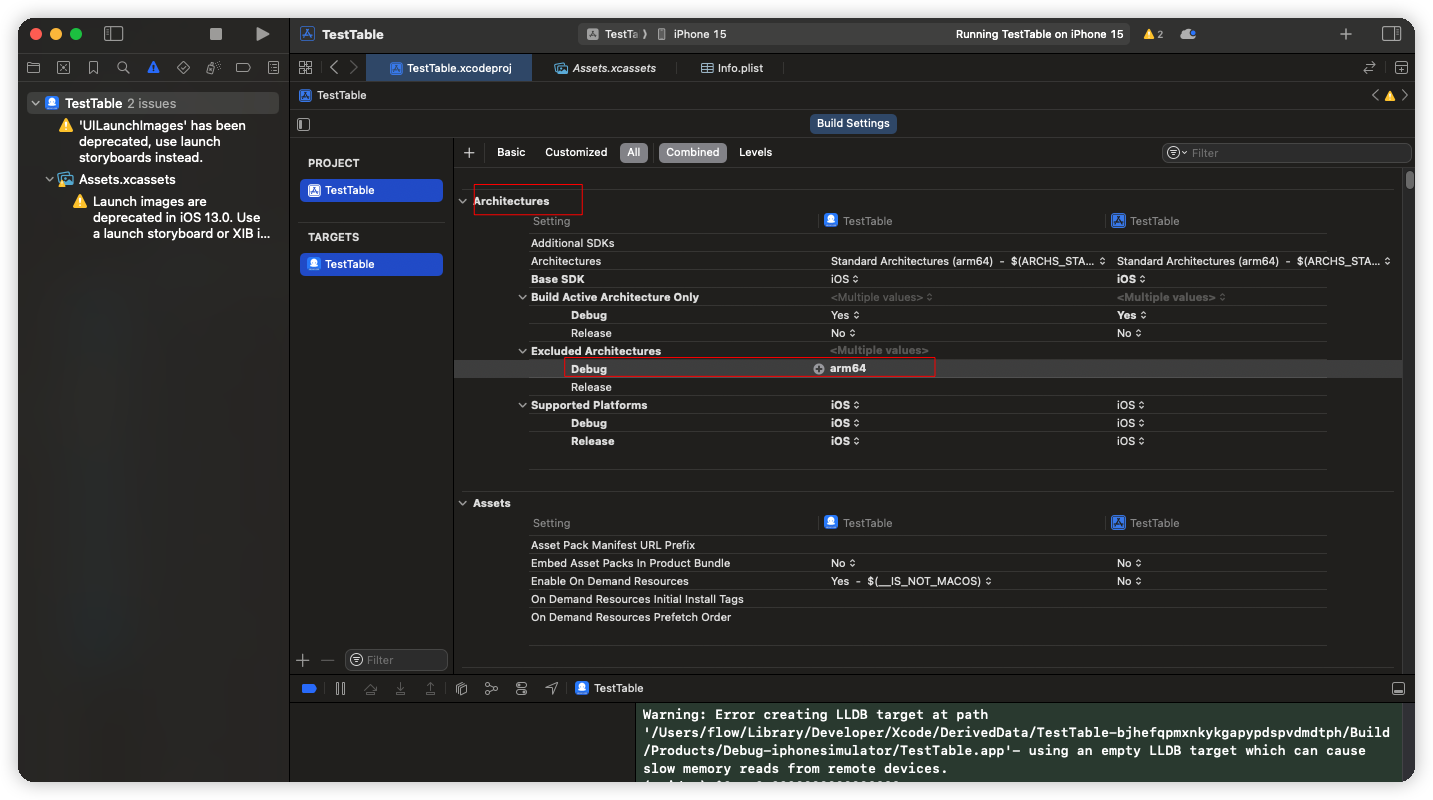
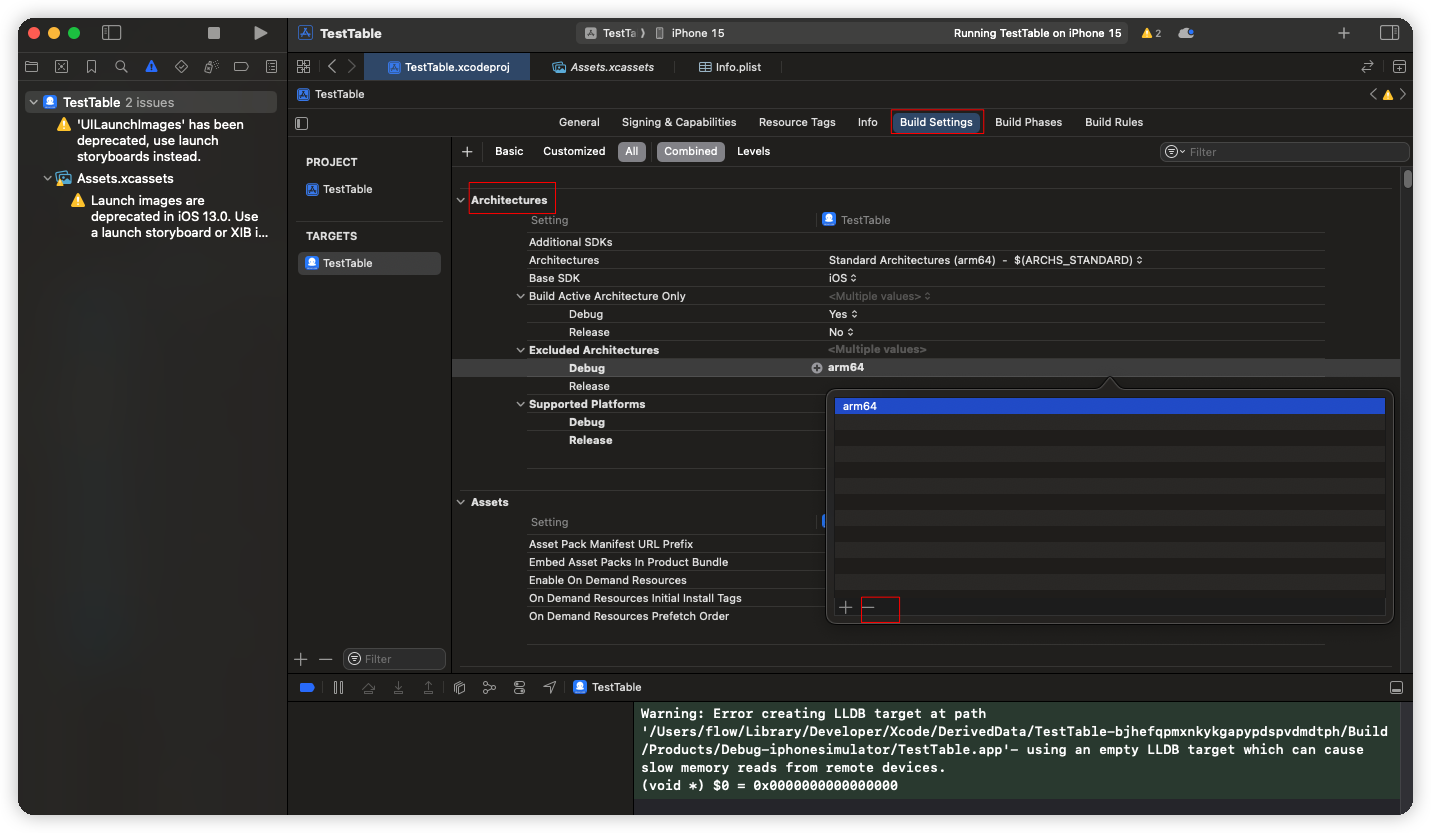
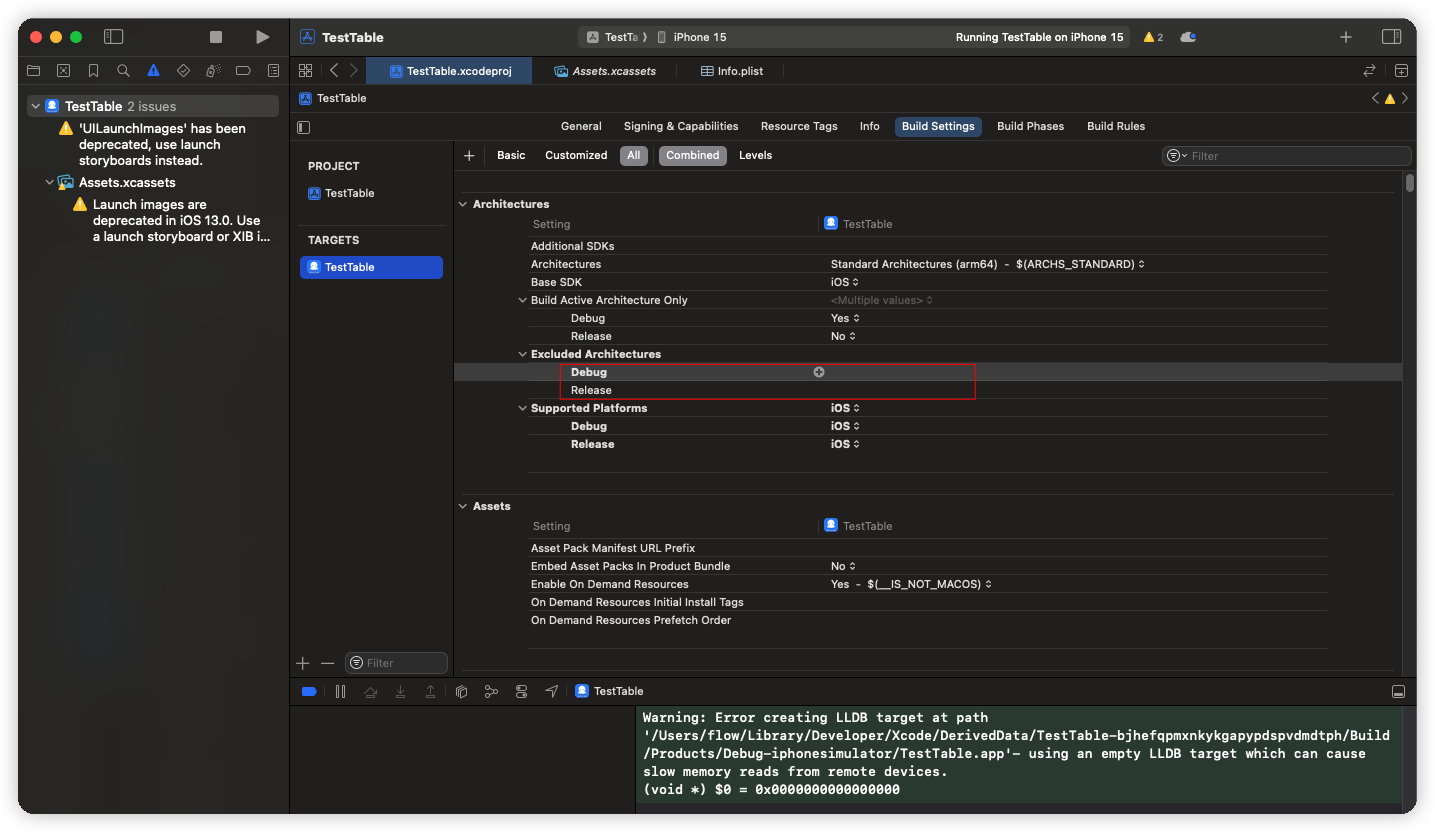
修改后的模拟器就运行很顺滑有惯性了
在之前的文章里直接使用断点引入就可以进行UI的debug,但是接手的项目一直报错:\
1
Warning: Error creating LLDB target at path '/Users/xxx/Library/Developer/Xcode/DerivedData/TestTable-bjhefqpmxnkykgapypdspvdmdtph/Build/Products/Debug-iphonesimulator/TestTable.app'- using an empty LLDB target which can cause slow memory reads from remote devices.
解决方案:同上
Build Settings -> Architectures -> Excluded Architectures -> Debug,删掉arm64的配置
参考:
M1适配,New Build System,模拟器卡顿,Rosetta
Using an empty LLDB target which can cause slow memory…
如果引入了某些SDK,比如声网AgoraRtcEngine_iOS_Crypto,在M系列芯片的模拟器上运行,又会报错
ld: building for ‘iOS-simulator’, but linking in dylib (/Users/xx/xx/TestTable/Pods/AgoraRtcEngine_iOS_Crypto/Agora_Native_SDK_for_iOS_FULL/libs/AgoraRtcCryptoLoader.framework/AgoraRtcCryptoLoader) built for ‘iOS’ clang: error: linker command failed with exit code 1 (use -v to see invocation)
解决方案,必须把Build Settings -> Architectures -> Excluded Architectures -> Debug,增加arm64的配置
参考:
整理一下脑子里混乱的Architectures
building for iOS Simulator, but linking in object file built for iOS
报错building for iOS Simulator, but linking in object file built for iOS
Xcode building for iOS Simulator, but linking in an object file built for iOS, for architecture ‘arm64’