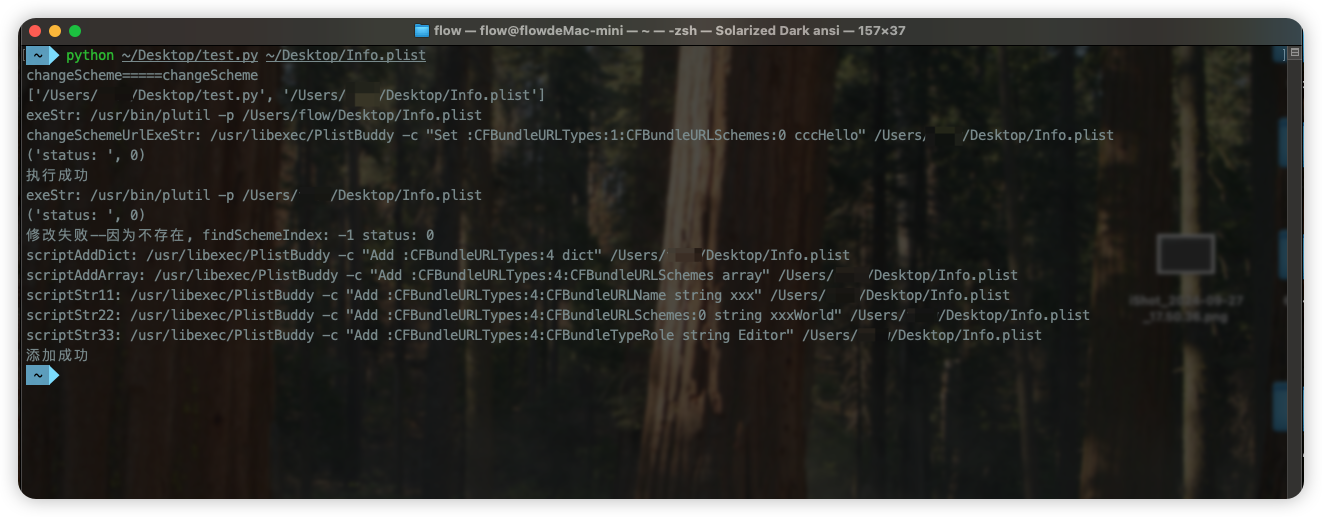python读取Plist的内容
参考:
前言
为了项目打包动态化,需要在Jenkins大包时根据App类型、App环境动态配置scheme,防止测试环境的安装包与线上环境的安装包有一样的scheme,如果有一样的scheme就会导致其他App拉起的App可能未必是期望的App
plist里之前没有的值需要添加:/usr/libexec/PlistBuddy -c "Add :key type value(array,dict不用写)" plistPath 添加一个数组: /usr/libexec/PlistBuddy -c "Add :xxxx array" $plist_path
添加一个字典:/usr/libexec/PlistBuddy -c "Add :xxx dict" $plist_path
添加一个具体的值:/usr/libexec/PlistBuddy -c "Add :xxx string xxx" $plist_path\
增加一个字段 /usr/libexec/PlistBuddy -c "Add :UISupportedInterfaceOrientations array xxx/xxx.plist"
/usr/libexec/PlistBuddy -c "Add :name string sam" xxx/xxx.plist
plist里之前已有的查询:/usr/libexec/PlistBuddy -c "Print :key" plistPath
/usr/libexec/PlistBuddy -c "Print :name" xxx/xxx.plist
plist里之前已有的值修改:/usr/libexec/PlistBuddy -c "Set :key newValue(要跟之前的类型一致)" plistPath
/usr/libexec/PlistBuddy -c "Set :name tom" xxx/xxx.plist
plist里之前已有的删除:/usr/libexec/PlistBuddy -c "Delete :key" plistPath
/usr/libexec/PlistBuddy -c "Delete :name" xxx/xxx.plist
一、使用plutil读取全部的plist内容为json格式的数据
1
2
3
4
5
6
7
8
9
10
11
12
13
14
15
16
17
18
19
20
21
22
23
24
25
26
27
28
29
30
31
32
33
34
35
36
37
38
39
40
41
42
43
44
45
46
47
48
49
50
51
52
53
54
55
56
57
58
59
60
61
def readPlist2Json(plistPath):
# iOS小技能:使用PlistBuddy/plutil进行增删改查plist文件
# https://juejin.cn/post/7151969500424831012
# 读取执行命令后的输出内容
# plutil -p
exeStr = "/usr/bin/plutil -p %s" % (plistPath)
print("exeStr: " + exeStr)
jsonStr = ""
with os.popen(exeStr) as input_file:
linesList = input_file.readlines()
totalCount = len(linesList)
for i in range(0,totalCount):
lineStr = linesList[i]
if "=>" in lineStr:
keyVList = lineStr.split('=>')
keyStr = keyVList[0]
valStr = keyVList[1]
valStr = valStr.replace("\n", "")
# 有key的行
if "\" =>" in lineStr:
#key是String,属于dict的key
if " => [" in lineStr:
# value是一个array
jsonStr = jsonStr + keyStr + ":" + valStr + "\n"
elif " => {" in lineStr:
# value是一个dict
jsonStr = jsonStr + keyStr + ":" + valStr + "\n"
else:
# value是一个普通的值
jsonStr = jsonStr + keyStr + ":" + valStr + "," + "\n"
else:
#属于Array的index
#key是String,属于dict的key
if " => [" in lineStr:
# value是一个array
jsonStr = jsonStr + valStr + "\n"
elif " => {" in lineStr:
# value是一个dict
jsonStr = jsonStr + valStr + "\n"
else:
# value是一个普通的值
jsonStr = jsonStr + valStr + "," + "\n"
else:
lineStr2 = lineStr.replace("\n", "")
if i == totalCount - 1 :
jsonStr = jsonStr + lineStr2
else:
if "]" in lineStr:
jsonStr = jsonStr + lineStr2 + "," + "\n"
elif "}" in lineStr:
jsonStr = jsonStr + lineStr2 + "," + "\n"
else:
jsonStr = jsonStr + lineStr2 + "\n"
# 【python】str与json类型转换
# https://blog.csdn.net/lluozh2015/article/details/75092877
json1 = eval(jsonStr)
# print("The type of json1 is: ", type(json1))
return json1
二、使用PlistBuddy修改或添加Info.plist里的scheme
1
2
3
4
5
6
7
8
9
10
11
12
13
14
15
16
17
18
19
20
21
22
23
24
25
26
27
28
29
30
31
32
33
34
35
36
37
38
39
40
41
42
43
44
45
46
47
48
49
50
51
52
53
54
55
56
57
58
59
60
61
62
def changeInfoPlistScheme(infoPath, schemeName, schemeUrl):
# PlistBuddy基本使用方法
# https://juejin.cn/post/6844903716395417614
plistDict = readPlist2Json(plistPath)
CFBundleURLTypes = plistDict["CFBundleURLTypes"]
totalCount = len(CFBundleURLTypes)
findSchemeIndex = -1
for i in range(0,totalCount):
schemeDict = CFBundleURLTypes[i]
# print(schemeDict)
CFBundleURLName = schemeDict["CFBundleURLName"]
# 严格相等的判断
# if CFBundleURLName == schemeName:
# findSchemeIndex = i
# break
# 包含前缀的判断
if schemeName in CFBundleURLName:
findSchemeIndex = i
break
status = 0
if findSchemeIndex != -1:
changeSchemeUrlKey = ":CFBundleURLTypes:%s:CFBundleURLSchemes:0" % (findSchemeIndex)
changeSchemeUrlExeStr = "/usr/libexec/PlistBuddy -c \"Set %s %s\" %s" % (changeSchemeUrlKey, schemeUrl, infoPath)
print("changeSchemeUrlExeStr: " + changeSchemeUrlExeStr)
status = os.system(changeSchemeUrlExeStr)
# changeSchemeNameKey = ":CFBundleURLTypes:%s:CFBundleURLName" % (findSchemeIndex)
# changeSchemeNameExeStr = "/usr/libexec/PlistBuddy -c \"Set %s %s\" %s" % (changeSchemeNameKey, val, infoPath)
print("status: ", status)
if findSchemeIndex == -1 or status == 256:
print("修改失败--因为不存在, findSchemeIndex: " + str(findSchemeIndex) + " status: " + str(status))
# 需要新增,新增的位置就是count的位置添加一个新对象
index = totalCount
# 添加字典
dictKey = ":CFBundleURLTypes:%s" % (index)
scriptAddDict = "/usr/libexec/PlistBuddy -c \"Add %s dict\" %s" % (dictKey, infoPath)
print("scriptAddDict: " + scriptAddDict)
os.system(scriptAddDict)
# 添加数组
arrayKey = ":CFBundleURLTypes:%s:CFBundleURLSchemes" % (index)
scriptAddArray = "/usr/libexec/PlistBuddy -c \"Add %s array\" %s" % (arrayKey, infoPath)
print("scriptAddArray: " + scriptAddArray)
os.system(scriptAddArray)
# 添加内容
key1 = ":CFBundleURLTypes:%s:CFBundleURLName" % (index)
key2 = ":CFBundleURLTypes:%s:CFBundleURLSchemes:0" % (index)
key3 = ":CFBundleURLTypes:%s:CFBundleTypeRole" % (index)
scriptStr11 = "/usr/libexec/PlistBuddy -c \"Add %s string %s\" %s" % (key1, schemeName, infoPath)
scriptStr22 = "/usr/libexec/PlistBuddy -c \"Add %s string %s\" %s" % (key2, schemeUrl, infoPath)
scriptStr33 = "/usr/libexec/PlistBuddy -c \"Add %s string %s\" %s" % (key3, "Editor", infoPath)
print("scriptStr11: " + scriptStr11)
print("scriptStr22: " + scriptStr22)
print("scriptStr33: " + scriptStr33)
os.system(scriptStr11)
os.system(scriptStr22)
os.system(scriptStr33)
print("添加成功")
else:
print("执行成功")
完整demo: test.py
1
2
3
4
5
6
7
8
9
10
11
12
13
14
15
16
17
18
19
20
21
22
23
24
25
26
27
28
29
30
31
32
33
34
35
36
37
38
39
40
41
42
43
44
45
46
47
48
49
50
51
52
53
54
55
56
57
58
59
60
61
62
63
64
65
66
67
68
69
70
71
72
73
74
75
76
77
78
79
80
81
82
83
84
85
86
87
88
89
90
91
92
93
94
95
96
97
98
99
100
101
102
103
104
105
106
107
108
109
110
111
112
113
114
115
116
117
118
119
120
121
122
123
124
125
126
127
128
129
130
131
132
133
134
135
136
137
138
139
140
141
142
143
144
145
146
#!/usr/bin/python
# -*- coding: UTF-8 -*-
import os
import sys
def readPlist2Json(plistPath):
# iOS小技能:使用PlistBuddy/plutil进行增删改查plist文件
# https://juejin.cn/post/7151969500424831012
# 读取执行命令后的输出内容
# plutil -p
exeStr = "/usr/bin/plutil -p %s" % (plistPath)
print("exeStr: " + exeStr)
jsonStr = ""
with os.popen(exeStr) as input_file:
linesList = input_file.readlines()
totalCount = len(linesList)
for i in range(0,totalCount):
lineStr = linesList[i]
if "=>" in lineStr:
keyVList = lineStr.split('=>')
keyStr = keyVList[0]
valStr = keyVList[1]
valStr = valStr.replace("\n", "")
# 有key的行
if "\" =>" in lineStr:
#key是String,属于dict的key
if " => [" in lineStr:
# value是一个array
jsonStr = jsonStr + keyStr + ":" + valStr + "\n"
elif " => {" in lineStr:
# value是一个dict
jsonStr = jsonStr + keyStr + ":" + valStr + "\n"
else:
# value是一个普通的值
jsonStr = jsonStr + keyStr + ":" + valStr + "," + "\n"
else:
#属于Array的index
#key是String,属于dict的key
if " => [" in lineStr:
# value是一个array
jsonStr = jsonStr + valStr + "\n"
elif " => {" in lineStr:
# value是一个dict
jsonStr = jsonStr + valStr + "\n"
else:
# value是一个普通的值
jsonStr = jsonStr + valStr + "," + "\n"
else:
lineStr2 = lineStr.replace("\n", "")
if i == totalCount - 1 :
jsonStr = jsonStr + lineStr2
else:
if "]" in lineStr:
jsonStr = jsonStr + lineStr2 + "," + "\n"
elif "}" in lineStr:
jsonStr = jsonStr + lineStr2 + "," + "\n"
else:
jsonStr = jsonStr + lineStr2 + "\n"
# 【python】str与json类型转换
# https://blog.csdn.net/lluozh2015/article/details/75092877
json1 = eval(jsonStr)
# print("The type of json1 is: ", type(json1))
return json1
def changeInfoPlistScheme(infoPath, schemeName, schemeUrl):
# PlistBuddy基本使用方法
# https://juejin.cn/post/6844903716395417614
plistDict = readPlist2Json(plistPath)
CFBundleURLTypes = plistDict["CFBundleURLTypes"]
totalCount = len(CFBundleURLTypes)
findSchemeIndex = -1
for i in range(0,totalCount):
schemeDict = CFBundleURLTypes[i]
# print(schemeDict)
CFBundleURLName = schemeDict["CFBundleURLName"]
# 严格相等的判断
# if CFBundleURLName == schemeName:
# findSchemeIndex = i
# break
# 包含前缀的判断
if schemeName in CFBundleURLName:
findSchemeIndex = i
break
status = 0
if findSchemeIndex != -1:
changeSchemeUrlKey = ":CFBundleURLTypes:%s:CFBundleURLSchemes:0" % (findSchemeIndex)
changeSchemeUrlExeStr = "/usr/libexec/PlistBuddy -c \"Set %s %s\" %s" % (changeSchemeUrlKey, schemeUrl, infoPath)
print("changeSchemeUrlExeStr: " + changeSchemeUrlExeStr)
status = os.system(changeSchemeUrlExeStr)
# changeSchemeNameKey = ":CFBundleURLTypes:%s:CFBundleURLName" % (findSchemeIndex)
# changeSchemeNameExeStr = "/usr/libexec/PlistBuddy -c \"Set %s %s\" %s" % (changeSchemeNameKey, val, infoPath)
print("status: ", status)
if findSchemeIndex == -1 or status == 256:
print("修改失败--因为不存在, findSchemeIndex: " + str(findSchemeIndex) + " status: " + str(status))
# 需要新增,新增的位置就是count的位置添加一个新对象
index = totalCount
# 添加字典
dictKey = ":CFBundleURLTypes:%s" % (index)
scriptAddDict = "/usr/libexec/PlistBuddy -c \"Add %s dict\" %s" % (dictKey, infoPath)
print("scriptAddDict: " + scriptAddDict)
os.system(scriptAddDict)
# 添加数组
arrayKey = ":CFBundleURLTypes:%s:CFBundleURLSchemes" % (index)
scriptAddArray = "/usr/libexec/PlistBuddy -c \"Add %s array\" %s" % (arrayKey, infoPath)
print("scriptAddArray: " + scriptAddArray)
os.system(scriptAddArray)
# 添加内容
key1 = ":CFBundleURLTypes:%s:CFBundleURLName" % (index)
key2 = ":CFBundleURLTypes:%s:CFBundleURLSchemes:0" % (index)
key3 = ":CFBundleURLTypes:%s:CFBundleTypeRole" % (index)
scriptStr11 = "/usr/libexec/PlistBuddy -c \"Add %s string %s\" %s" % (key1, schemeName, infoPath)
scriptStr22 = "/usr/libexec/PlistBuddy -c \"Add %s string %s\" %s" % (key2, schemeUrl, infoPath)
scriptStr33 = "/usr/libexec/PlistBuddy -c \"Add %s string %s\" %s" % (key3, "Editor", infoPath)
print("scriptStr11: " + scriptStr11)
print("scriptStr22: " + scriptStr22)
print("scriptStr33: " + scriptStr33)
os.system(scriptStr11)
os.system(scriptStr22)
os.system(scriptStr33)
print("添加成功")
else:
print("执行成功")
print("changeScheme=====changeScheme")
print(sys.argv)
scriptPath = sys.argv[0]
plistPath = sys.argv[1]
# json1 = readPlist2Json(plistPath)
# CFBundleURLTypes = json1["CFBundleURLTypes"]
# print("CFBundleURLTypes len ", len(CFBundleURLTypes))
# ccc = json1["CFBundleURLTypes"]
# print(ccc)
changeInfoPlistScheme(plistPath, "ccc", "cccHello")
changeInfoPlistScheme(plistPath, "xxx", "xxxWorld")
# python ~/Desktop/test.py ~/Desktop/Info.plist
执行效果
1
2
3
4
5
6
7
8
9
10
11
12
13
14
15
16
~ python ~/Desktop/test.py ~/Desktop/Info.plist
changeScheme=====changeScheme
['/Users/xxx/Desktop/test.py', '/Users/xxx/Desktop/Info.plist']
exeStr: /usr/bin/plutil -p /Users/xxx/Desktop/Info.plist
changeSchemeUrlExeStr: /usr/libexec/PlistBuddy -c "Set :CFBundleURLTypes:1:CFBundleURLSchemes:0 cccHello" /Users/xxx/Desktop/Info.plist
('status: ', 0)
执行成功
exeStr: /usr/bin/plutil -p /Users/xxx/Desktop/Info.plist
('status: ', 0)
修改失败--因为不存在, findSchemeIndex: -1 status: 0
scriptAddDict: /usr/libexec/PlistBuddy -c "Add :CFBundleURLTypes:4 dict" /Users/xxx/Desktop/Info.plist
scriptAddArray: /usr/libexec/PlistBuddy -c "Add :CFBundleURLTypes:4:CFBundleURLSchemes array" /Users/xxx/Desktop/Info.plist
scriptStr11: /usr/libexec/PlistBuddy -c "Add :CFBundleURLTypes:4:CFBundleURLName string xxx" /Users/xxx/Desktop/Info.plist
scriptStr22: /usr/libexec/PlistBuddy -c "Add :CFBundleURLTypes:4:CFBundleURLSchemes:0 string xxxWorld" /Users/xxx/Desktop/Info.plist
scriptStr33: /usr/libexec/PlistBuddy -c "Add :CFBundleURLTypes:4:CFBundleTypeRole string Editor" /Users/xxx/Desktop/Info.plist
添加成功
创建plist并添加数据的demo: createPlist.sh
1
2
3
4
5
6
7
8
9
10
11
12
13
14
15
16
17
18
19
20
21
22
23
24
25
26
27
28
29
30
31
32
33
34
35
36
37
38
39
40
41
42
43
44
#!/bin/sh
# 不包含脚本自身
basePath=$(cd "$(dirname "$0")";pwd)
plist_path="${basePath}/test.plist"
icon57Path="xx/xx/57x57.png"
icon512Path="xx/xx/512x512.png"
ipaPath="xx/xx/xxx.ipa"
appBundleId="aa.bb.cc"
appVersion="1.0.1"
appName="hello"
# https://blog.csdn.net/WangErice/article/details/102599270
# https://juejin.cn/post/6844903716395417614
#1.初始化一个test.plist文件
touch test.plist
#2.指定文件格式和编码格式
echo "<?xml version="1.0" encoding="UTF-8"?><plist version="1.0"><dict></dict></plist>" > $plist_path
/usr/libexec/PlistBuddy -c "Add :items array" $plist_path
/usr/libexec/PlistBuddy -c "Add :items: dict" $plist_path
/usr/libexec/PlistBuddy -c "Add :items:0:assets array" $plist_path
/usr/libexec/PlistBuddy -c "Add :items:0:assets:0 dict" $plist_path
/usr/libexec/PlistBuddy -c "Add :items:0:assets:0:kind string software-package" $plist_path
/usr/libexec/PlistBuddy -c "Add :items:0:assets:0:url string $ipaPath" $plist_path
/usr/libexec/PlistBuddy -c "Add :items:0:assets:1 dict" $plist_path
/usr/libexec/PlistBuddy -c "Add :items:0:assets:1:kind string display-image" $plist_path
/usr/libexec/PlistBuddy -c "Add :items:0:assets:1:url string $icon57Path" $plist_path
/usr/libexec/PlistBuddy -c "Add :items:0:assets:2 dict" $plist_path
/usr/libexec/PlistBuddy -c "Add :items:0:assets:2:kind string full-size-image" $plist_path
/usr/libexec/PlistBuddy -c "Add :items:0:assets:2:url string $icon512Path" $plist_path
/usr/libexec/PlistBuddy -c "Add :items:0:metadata dict" $plist_path
/usr/libexec/PlistBuddy -c "Add :items:0:metadata:bundle-identifier string $appBundleId" $plist_path
/usr/libexec/PlistBuddy -c "Add :items:0:metadata:bundle-version string $appVersion" $plist_path
/usr/libexec/PlistBuddy -c "Add :items:0:metadata:kind string software" $plist_path
/usr/libexec/PlistBuddy -c "Add :items:0:metadata:subtitle string $appName" $plist_path
/usr/libexec/PlistBuddy -c "Add :items:0:metadata:title string $appName" $plist_path
# sh /Users/xxx/Downloads/testIpa/createPlist.sh