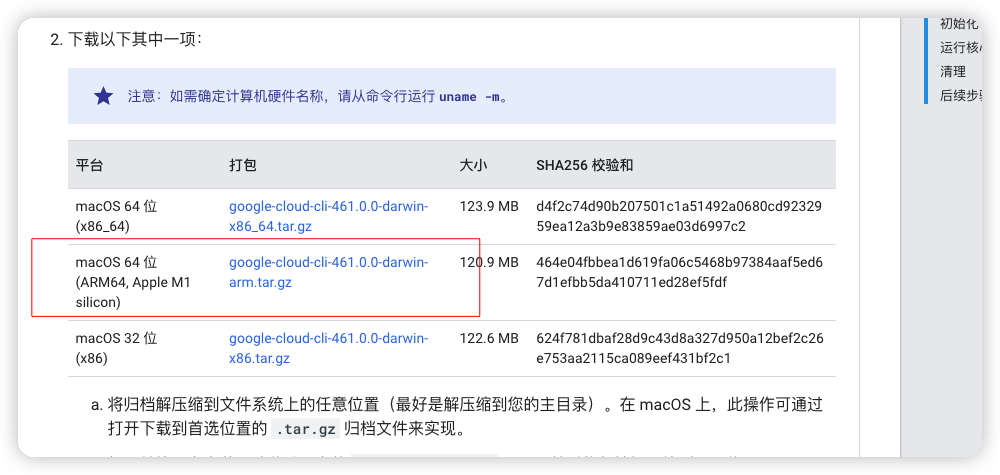安装GoogleCloud
近期在搞itms服务器时,iOS17以后得账号使用http的地方放ipa包会安装不上,于是直接将ipa包放到google cloud上,于是需要配置googleCloud
文档地址:https://cloud.google.com/sdk/docs/install-sdk?hl=zh-cn
1、下载安装包,根据电脑是X86还是M系列芯片选择\
1
2
3
4
5
6
7
8
9
10
11
12
13
14
15
16
# 执行安装命名
./google-cloud-sdk/install.sh
# 由于我们使用json key验证 所以不用gcloud init,使用json的方式做验证
./google-cloud-sdk/bin/gcloud auth activate-service-account --key-file=/xxx/xxx/xxx-gcs.json
# 将test.zip 到 google cloud storage , 桶的名称比如bucketNameA
gsutil cp /xx/xx/test.zip gs://bucketNameA//file/test.zip
# 查看google cloud storage 上的文件
gsutil ls -r gs://bucketNameA/
# 刪除google cloud storage 的指定文件
gsutil rm gs://bucketNameA/file/test.zip
下载地址 https://storage.googleapis.com/bucketNameA/file/test.zip
This post is licensed under CC BY 4.0 by the author.