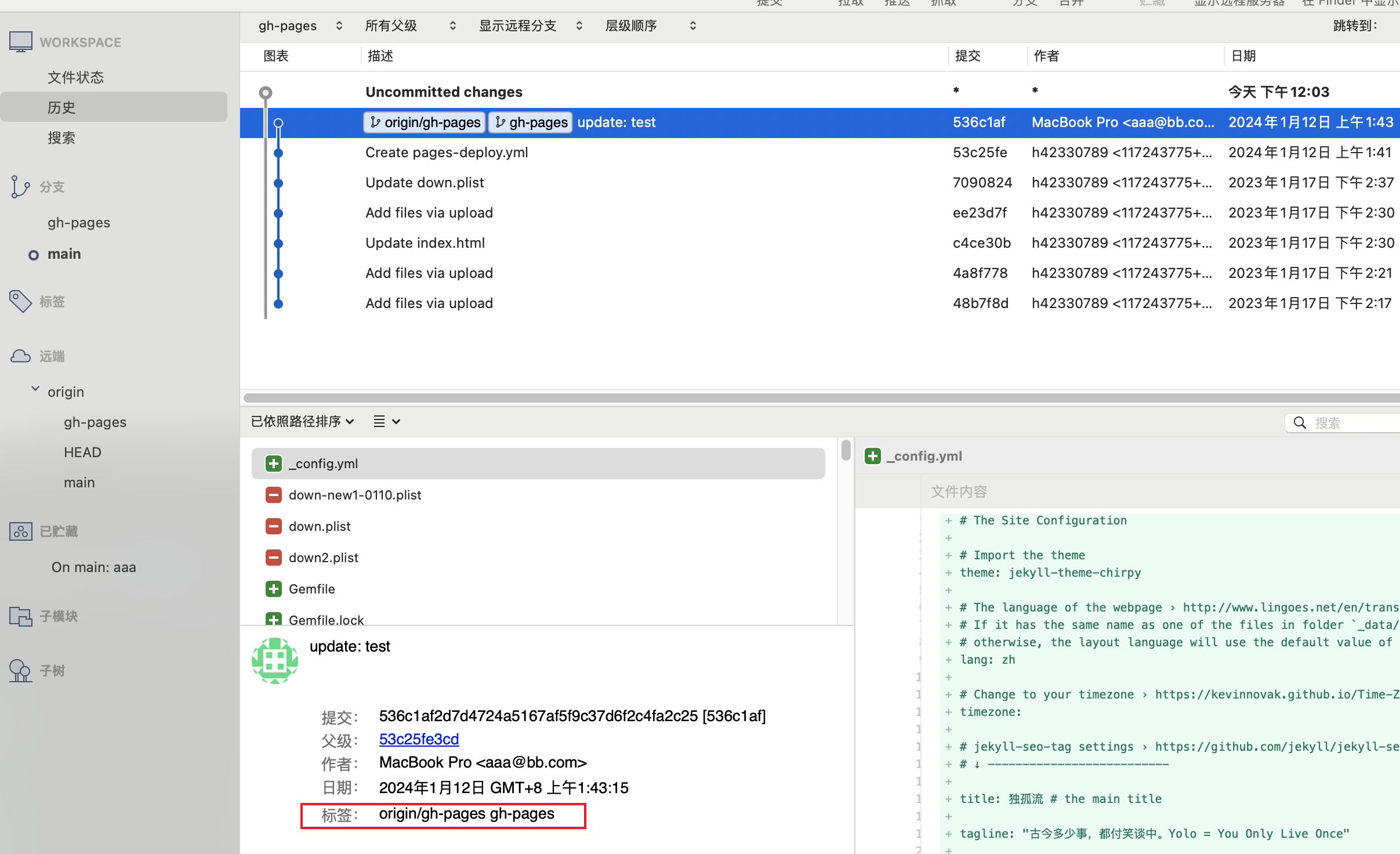git获取某次commit是在哪个分支提交的
git获取某次commit是在哪个分支提交的
一、通过命令行查
1
2
3
4
5
6
7
8
9
10
11
12
13
# 查看提交记录
git log
# -l表示--list本地,-r表示--remotes远端,-a表示--all全部
# 查找本地对应的分支
git branch --contains xxxx
git branch --contains xxxx -l
git branch --contains xxxx --list
# 查找远程的分支
git branch --contains xxxx -r
git branch --contains xxxx --remotes
# 查找本地与远程对应的分支,是否添加-r都可以
git branch --contains xxxx -a
git branch --contains xxxx --all
二、通过sourcetree的界面查
This post is licensed under CC BY 4.0 by the author.